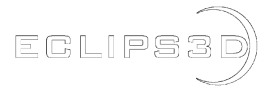Option 1: The Easy Way
Following this path is the easiest and is recommended for people who are not as familiar with 3D printing or just want to get an Eclips3D with as little effort as possible! Just follow these steps below:
1. Purchase an Eclips3D Full Kit
2. Download the BOM from the latest printer version
3. Use the trimmed tab of the BOM to see what you need to purchase and
from where. All remaining purchases are from the following retailers:
OpenBuilds
Misumi
RobotDigg
E3D
Panucatt
BuildTak
4. Build your printer using these instructions!
5. PRINT!
1. Purchase an Eclips3D Full Kit
2. Download the BOM from the latest printer version
3. Use the trimmed tab of the BOM to see what you need to purchase and
from where. All remaining purchases are from the following retailers:
OpenBuilds
Misumi
RobotDigg
E3D
Panucatt
BuildTak
4. Build your printer using these instructions!
5. PRINT!
Option 2: The Open-Sourced Way
This method is designed for people who already have some 3D printer parts lying around, can print or CNC their own pieces, or who just want to get a bit more creative with the parts they put into their Eclips3D. Lets get started!
1. Purchase any custom kits you are interested in
2. Download the BOM from the latest printer version
3. Cross off any parts from the BOM that are included in custom kits you
may have purchased
4. Purchase the remaining parts from the BOM. The following retailers are
suggested, but you are not limited to them!
OpenBuilds
Misumi
RobotDigg
McMaster-Carr
E3D
Panucatt
TrimcraftAviationRC
BuildTak
5. Build your printer using these instructions!
6. PRINT!